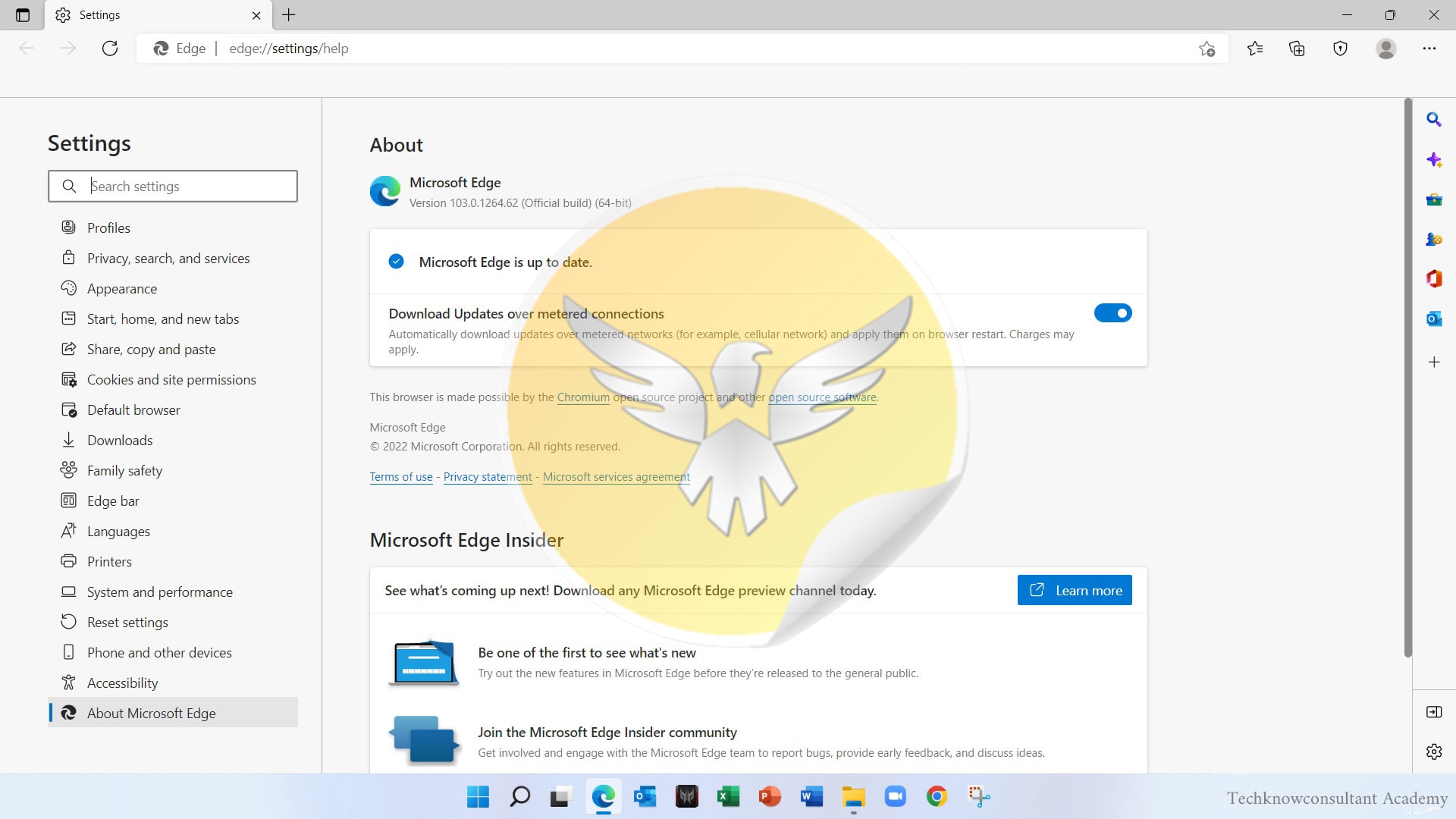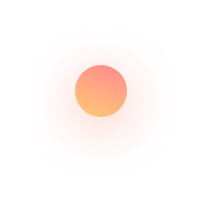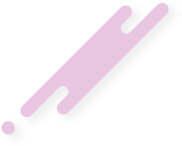Attacks on browsers are rising. Consequently, it has never been more important to keep your browser up to date, regardless of the platform you use. This is how you stay safe.
Step -01 : Open Microsoft Edge Browser
If tracking the Edge blog feels like a step too far, the simplest option is to keep an eye on the three horizontal dots (they represent 'More') in the top right corner of your browser.
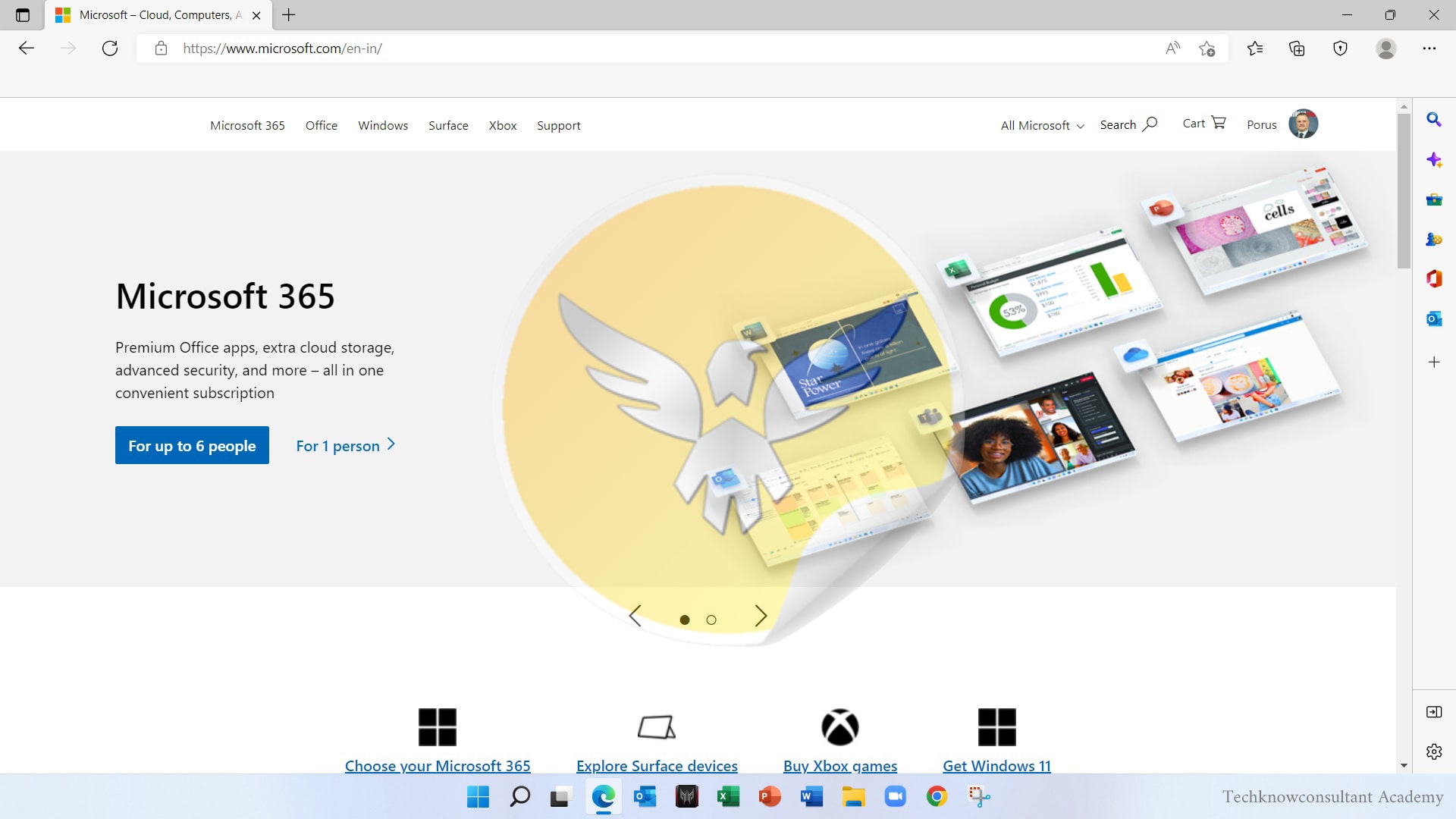
Step -02 : Click on the three Horizontal dots.
Click Help and Feedback > About Microsoft Edge
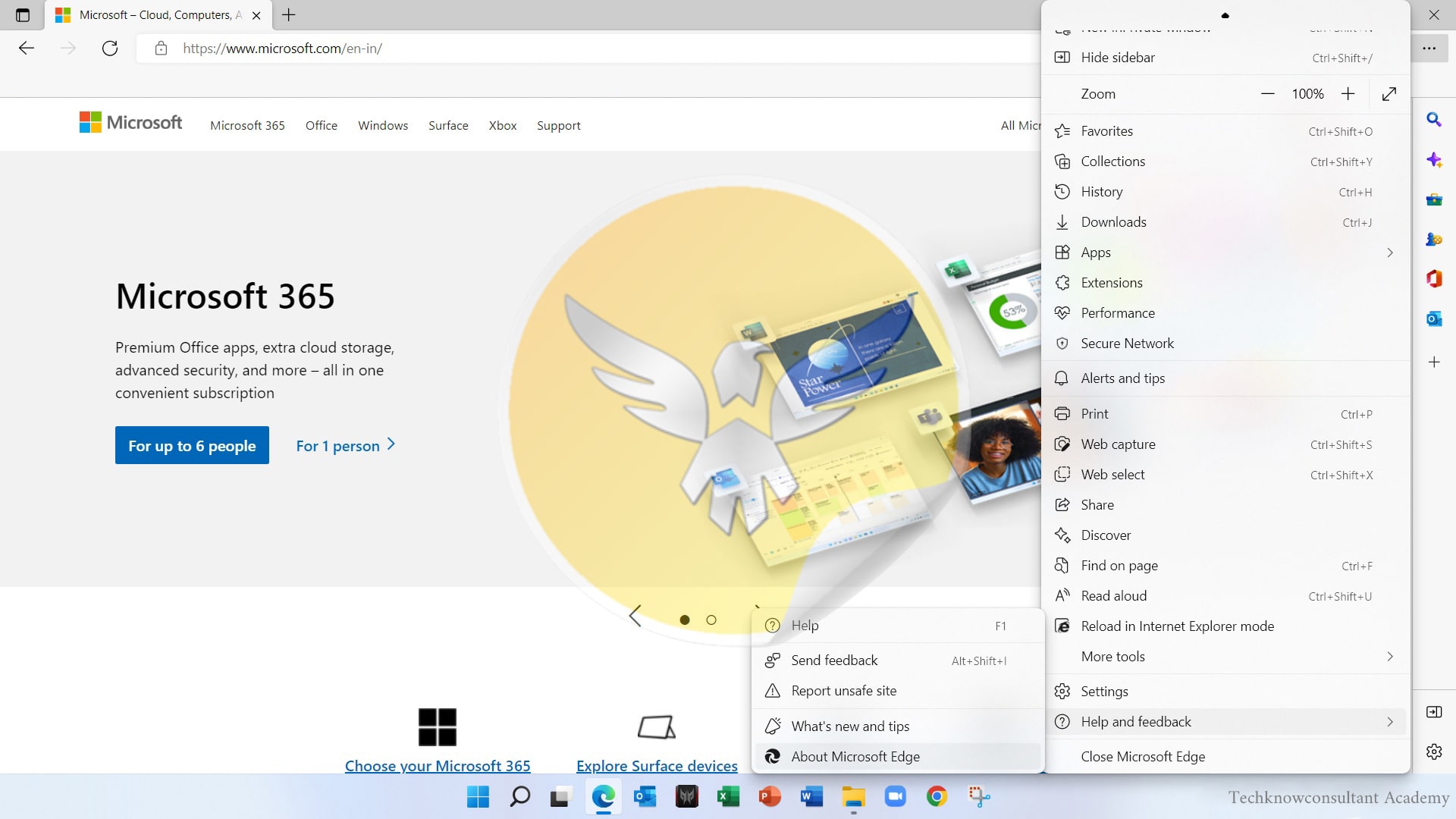
Step -03 : The About Section
In the about section, update the browser
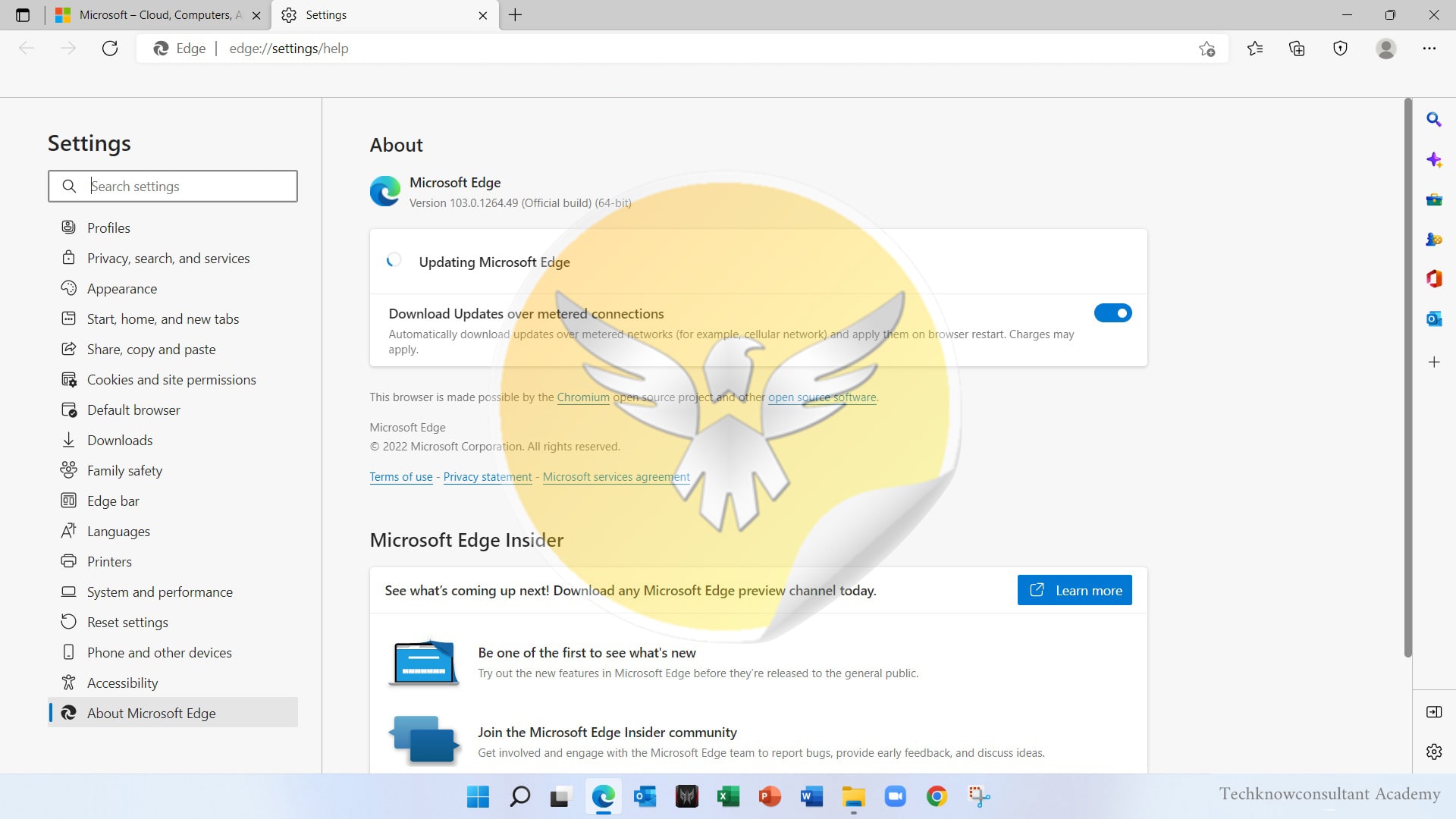
Step -04 : Click on Restart
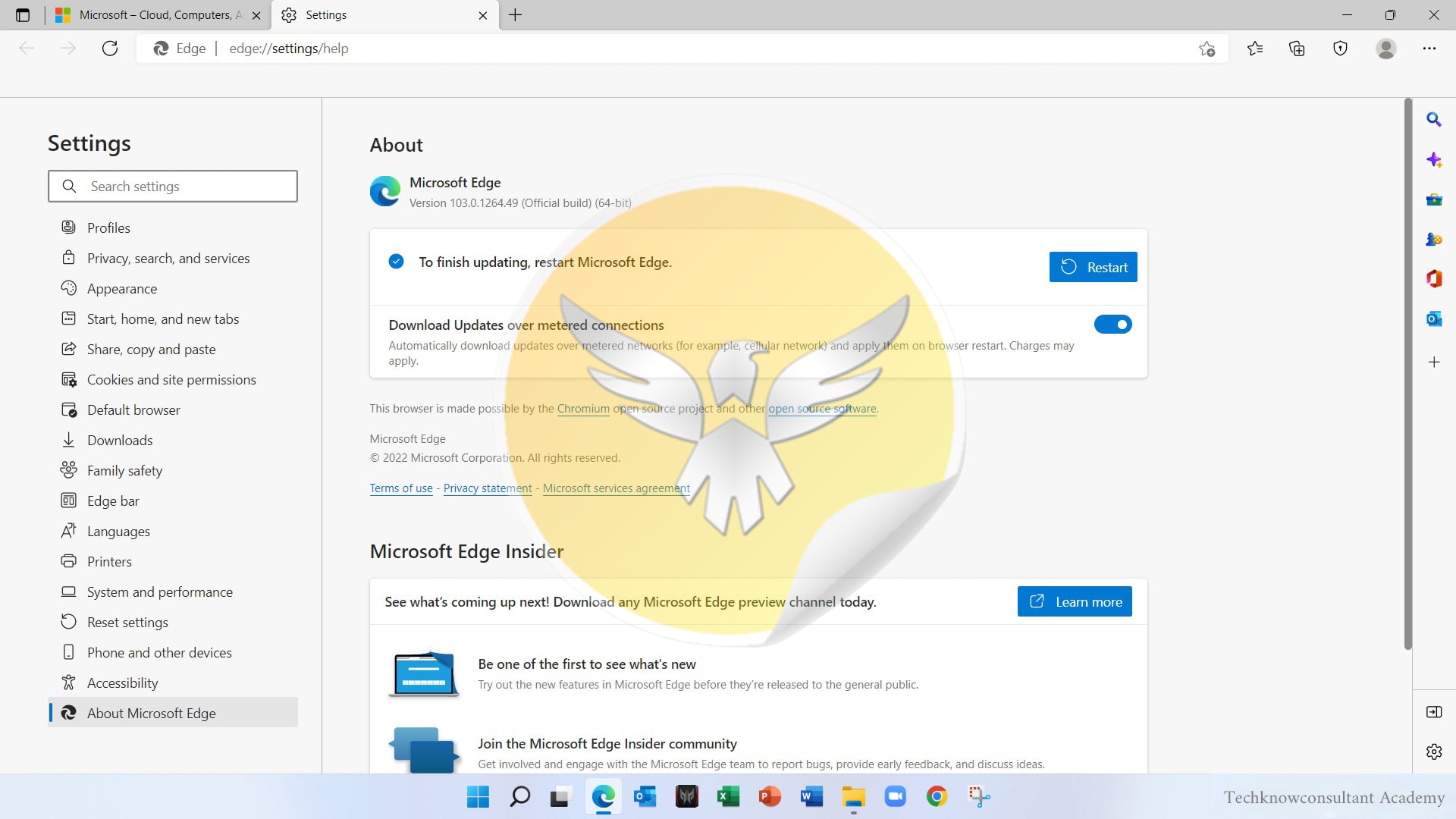
Step -05 : Relaunch the Browser to apply the changes
The browser saves your opened tabs and windows and reopens them automatically when it restarts. Your browser is updated